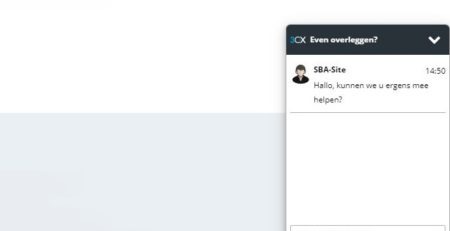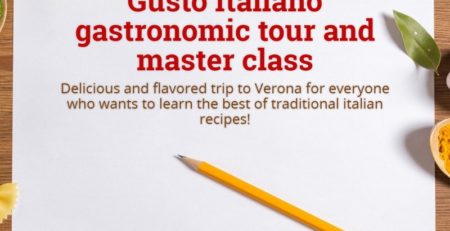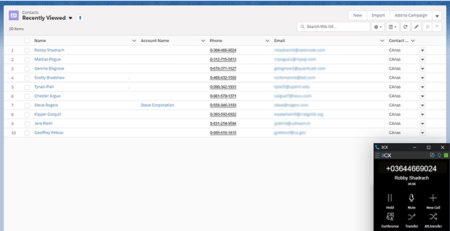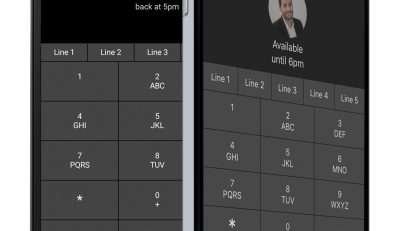Amadeus 3008923
Since the Microsoft update KB3008923 was installed, the Amadeus dialogues don’t work correctly.
Amadeus Austria has previously released an update on Dec 15, 2014, which can be downloaded here http://support.amadeus.at/kb/KB3008923ama.exe (external link).
- Download the file
- Run the file
- Follow possible steps
- Restart Internet Explorer
- Go to http://amadeusvista.com (external link).
Frequently Asked Questions
What this update does? This update puts 2 values to the Windows register to make the problem occure no longer.
Does this update work if KB3008923 is not installed? No, this update has no sense if KB3008923 is not installed.
Is the update preventive? This is currently unclear.
For comments or questions, please let us know.

Originally posted 2016-06-16 12:49:49.